一、前言
去年我在网页版QQ空间看到了一个扫描二维码安全登录的功能,也就是在pc端不用输入账号和密码,直接用QQ手机客户端扫一扫网页上的二维码就可以在网页安全登录。
这个功能真是太神奇了,我想知道是怎么实现的,于是我用二维码扫描软件读出二维码图片的内容,再用firebug查看了网页的网络请求。根据上面的信息大概知道了这个功能的实现原理,然后我就萌生出把这个功能移植到WordPress的想法。
去年我已经利用一些空余时间把网页前端和服务端做好了,但是当时还不会做手机客户端,所以就暂停了这个功能的开发。不过现在我已经做了一段时间的iOSer,于是在不久前我就把手机客户端做好了,总算是完成了扫描二维码登录WordPress这个功能。
演示视频如下:https://v.youku.com/v_show/id_XNzM5NDMwNTcy.html
后来我整理了一下代码,发现用到的知识还挺多的,所以我把实现扫码登录可能会遇到的坑记录下来。
不过一篇文章应该写不完,所以就分开几篇写了。
二、如何让WordPress自动登录帐号
扫码登录的功能就是为了让某个帐号能够在网页能够自动登录,所以首先要完成WordPress自动登录帐号的功能。
百度一下WordPress自动登录,发现了这篇文章:《通过PHP脚本自动登陆WordPress》,文章内容是忘记管理员密码时让管理员自动登录的方法,实现原理都是一样的。
新建一个test.php文件,把文章里的代码复制进去,然后把文件上传到网站根目录:
1 |
|
访问后出现 HTTP/1.1 404 Not Found,也就是找不到网页。
而把require('wp-blog-header.php');这一句代码去掉后就不会出现404,但是为了使用WordPress里的函数,又必须要引用这个文件。
为什么会出现404呢,一开始我也觉得很奇怪,于是看了index.php文件,发现文件里面只有两行代码:
1 | define('WP_USE_THEMES', true); |
复制index.php,改名为index2.php,放到网站根目录,访问后也出现了404。
为什么同样的代码,index.php访问正常,index2.php就不能访问呢?
最可能的答案就是WordPress判断了引用wp-blog-header.php的网页是不是网站首页,不是首页就会出现404。
在WordPress的源码里搜索is_home(),得到以下结果: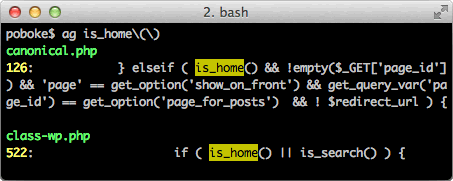
可以发现class-wp.php的代码有点可疑,查看该文件的代码:
1 | /** |
该函数判断了很多个条件,最后判断了if ( is_home() || is_search() ),如果访问的是首页或者是搜索页就返回200,否则就返回404。
所以可以在test.php里面加上一行代码,强制输出200状态码,这样就不会出现404错误了。
1 | require('wp-blog-header.php'); |
不过后来在Google发现更优雅的实现方法,就是改成引用wp-load.php文件,完整的代码如下:
1 |
|

